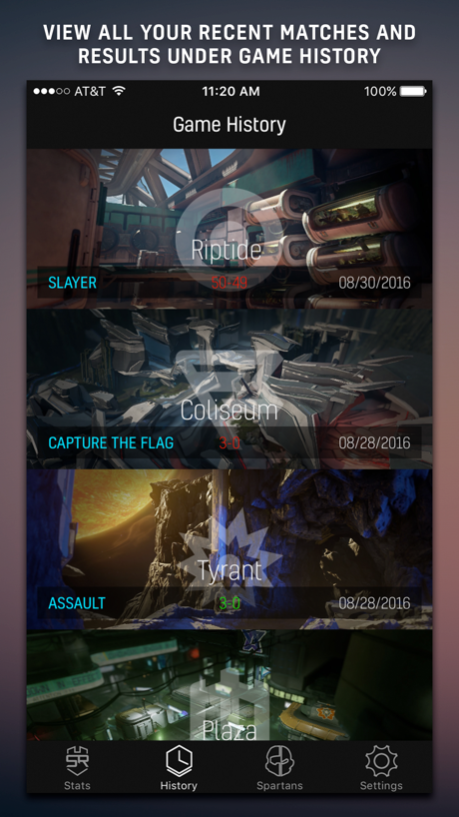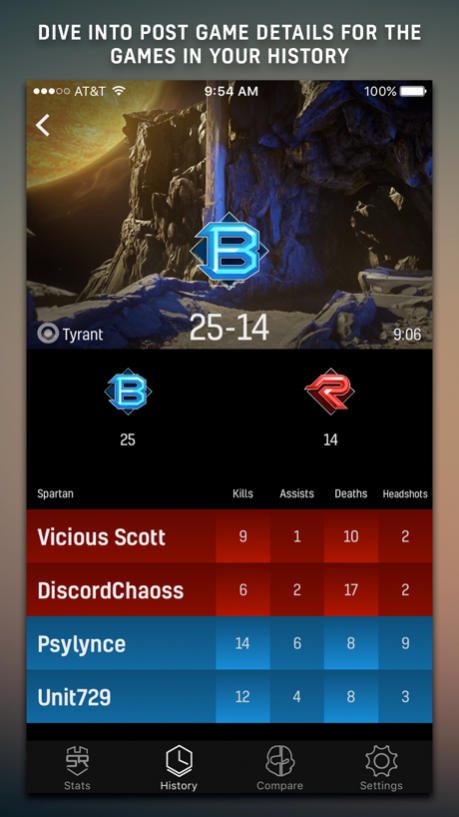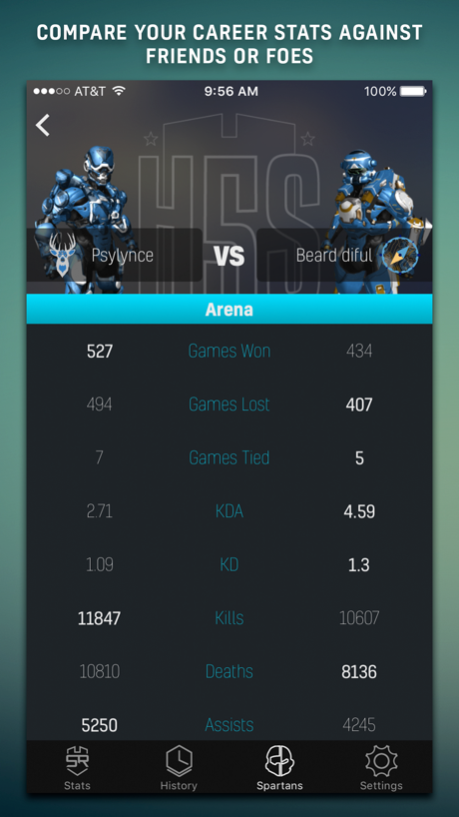Halo 5 Stats 1.2
Continue to app
Free Version
Publisher Description
The Unfrigginbelievable medal should go to this app! Halo 5 Stats is the ultimate gateway to all your Halo 5 multiplayer stats any true Halo player enjoys.
This app provides detailed data of your Arena, Warzone and Custom Games stats and matches. Refer to the games history tab to see all your recent matches and dive into details for each game
Think you are the best overall player? Compare your stats against your friends and foes to settle any arguments.
Interested in your game medals? View all of your hard earned medals you collected for each game mode.
Halo 5 Stats is the complete app for any casual or competitive Halo fan.
Built by players, for players!
Features:
- Lifetime stats for Arena, Warzone and Custom Games.
- View your medals earned for Arena, Warzone and Custom Games.
- View your match history back to when you started playing Halo 5.
- View match details for every game and drill down to see how each player preformed.
- Add other Spartans through search or in the carnage reports to see their lifetime stats.
- Compare your stats against other players to see who comes out on top.
- Did you change your gamertag? Simply change the default gamertag in settings to get updated.
Sep 27, 2017
Version 1.2
This app has been updated by Apple to display the Apple Watch app icon.
- Filter your game history by game mode
- Bug fixes and improvements
About Halo 5 Stats
Halo 5 Stats is a free app for iOS published in the Recreation list of apps, part of Home & Hobby.
The company that develops Halo 5 Stats is Justin Powell. The latest version released by its developer is 1.2.
To install Halo 5 Stats on your iOS device, just click the green Continue To App button above to start the installation process. The app is listed on our website since 2017-09-27 and was downloaded 28 times. We have already checked if the download link is safe, however for your own protection we recommend that you scan the downloaded app with your antivirus. Your antivirus may detect the Halo 5 Stats as malware if the download link is broken.
How to install Halo 5 Stats on your iOS device:
- Click on the Continue To App button on our website. This will redirect you to the App Store.
- Once the Halo 5 Stats is shown in the iTunes listing of your iOS device, you can start its download and installation. Tap on the GET button to the right of the app to start downloading it.
- If you are not logged-in the iOS appstore app, you'll be prompted for your your Apple ID and/or password.
- After Halo 5 Stats is downloaded, you'll see an INSTALL button to the right. Tap on it to start the actual installation of the iOS app.
- Once installation is finished you can tap on the OPEN button to start it. Its icon will also be added to your device home screen.